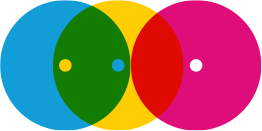Communication in virtual meetings; back to basics!
As trainers in virtual team communication, we work with virtual teams and their leaders on a variety of topics such as trust and conflict, managing performance remotely, smart use of technology, cross cultural communication, and building a successful team that works remotely.
But whenever we deal with all these themes, there is one consistent challenge that keeps popping up: the very basics of virtual team communication.
Sophisticated professionals using sophisticated communication technology often struggle with the basics of the virtual world. So, in case you’re one of them, here’s a gentle reminder of how to organize yourself for a pleasant and effective virtual communication experience with your peers, team or clients.
1. Get equipped
Buy it: make sure you have good audio equipment. There is nothing as frustrating or disruptive as an echo, buzz, or too low a volume to hear conversations properly. Do not rely on your computer speaker and microphone but use either a headset (USB) or a high quality table speaker (such as Jabra). Investing €20 gets you an excellent headset.
Test it: Test your audio device with the platform that you’ll be using for the meeting. Most well-known platforms (e.g. WebEx, Skype for Business, Zoom) have an audio test feature to check your equipment. Do this well ahead of the meeting. Play with the audio settings on the headset and on your computer until you have prime audio quality. Set up a test meeting with a colleague.
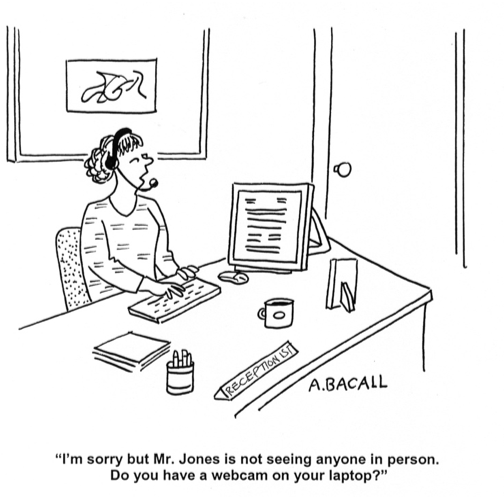
2. Prepare
It is possible to save a lot of time by meeting virtually instead of what can be very time consuming travelling.
When you fly out to a meeting, you have to be at the airport in advance and pass through the security check not always a productive use of time. So, rather than spend that time travelling why not use a few minutes to prepare a virtual ‘pre take off checklist’ instead:
A. Do a test-connect to your virtual meeting by clicking on the invitation link.
This can be done a few hours before the meeting, whenever you have a minute. Just to see if the link does what it’s supposed to do. This may also be the moment to do your audio check. Familiarize yourself with the basic features of the platform such as uploading a file, sharing your screen and opening a whiteboard, so you’re ready to actively engage.
B. Reboot your computer (this enhances your internet speed and the performance of your computer) and may positively influence audio quality. Close the windows and applications that you do not need for this meeting.
C. Select a quiet environment. Your colleagues from overseas do not want to hear the train or plane announcements in your background. Still you need to be able to engage unmuted in the conversation. Put your phones in a drawer or switch them to mute. Chase your dog out of your home office.
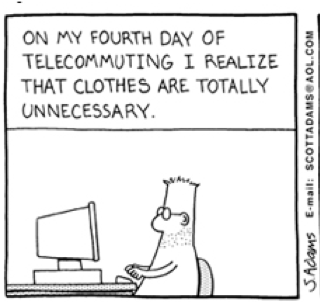
3. Join
Join 5-10 minutes early. Again, to test the connection (screen and audio) but also to say hello to the others while they’re coming in. Bring your coffee or tea and have a chat together. Switch on the webcam while you’re saying hello. High performing virtual teams take time to socialize.
It’s offensive to your peers to join exactly on the hour or even later and then disrupt the start of the meeting because you have an echo on the line.
If you join from a noisy place, such as a train or an airport lounge, and mute yourself, it is also disruptive to teamwork. In a high performing (virtual) team everyone is actively engaged and unmuted by definition.
Next?
In the next blogs we talk about the ‘basics’ of etiquette in the meeting itself and about the collocation bias: the (unconscious) tendency to see people who are in the same place as more competent than those who are remote. And how to counter this bias.
Learn and practice the simple skills you need to get the best from your virtual meetings.
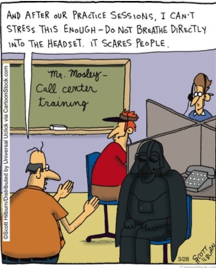
Leading Virtual Meetings teaches you how to effectively run online meetings. Whether your participants are spread across the globe or a few kilometres up the road, you can create a positive, friendly atmosphere where everyone feels involved and energized, just as they would if you met them face-to-face. Say goodbye to your fears, learn and practise the simple skills you need to get the best from your virtual meetings. And have fun learning!
Click here to learn more about our Virtual Meetings programme.
Image source: www.freepik.com

Fredrik Fogelberg is a chartered Organisational Psychologist specializing in leadership development and team facilitation in international organizations. He has over 30 years of international experience in the corporate world and as a consultant.