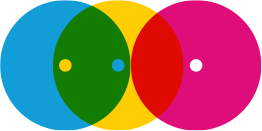The virtual classroom is here to stay. What emerged in the early 2000’s is now growing up, with sophisticated, reliable platforms and an ever-larger exposure.
By virtual classrooms, we mean an online, synchronous environment, where learners join a group with a live facilitator. Just as they would in a face to face training room, in an office building or conference centre.
We do not refer here to the world of self-paced e-learning, where learners work individually.
More and more organizations are testing, assessing and gradually integrating virtual classroom sessions into their training portfolio. With some exceptions, this is a gradual change: there is and will always be a place for face to face training.
According to the Training Magazine Industry report (2018), Some 69.3 percent of hours were delivered with blended learning techniques, up significantly from 34.7 percent last year.
However, organisations are using more resources for ‘push training’ (‘telling people content) than pull training (helping people to process content and apply it).
Virtual classroom/Webcast accounted for 10.2 percent of hours delivered, down a bit from 14 percent last year.
During the process of creating blended learning solutions, Learning &Development specialists are discovering that the virtual classroom can be equally, or even more effective, than certain F2F offerings, provided that these sessions are designed and delivered according to the specific requirements of this online and virtual medium.
Many still see the virtual classroom training as a second best option. They choose it to save travel cost and travel time. However, gradually the virtual classroom will be discovered as a training tool with its own merits, even outperforming the F2F setting at times.
The passive adoption of the virtual classroom in many organisations can be attributed to the false assumption that one can take F2F content and put it directly into the virtual classroom setting, without adjusting it. Also, we see many trainers and facilitators entering the virtual classroom without proper training, resulting in low learner engagement.
With a digital generation growing up, the comparison F2F to virtual will become less relevant and as one of our participants said recently: ‘virtual working is here to stay; stop complaining and get on with it!’
Research by the E-learning guild (elearningguild.com 2018) shows that:
- 90% of the virtual classroom tools are not being used to their full potential.
- 68% of the presenters do not understand how to use the program properly.
- 88% of the time when designed & delivered properly, virtual trainings are every bit as effective as GOOD face-to-face training.
So, what we designed for the F2F training room needs to be redesigned for the virtual classroom. MeetingOne.com surveyed a group of practitioners about the development of their virtual facilitation skills. These were the results:
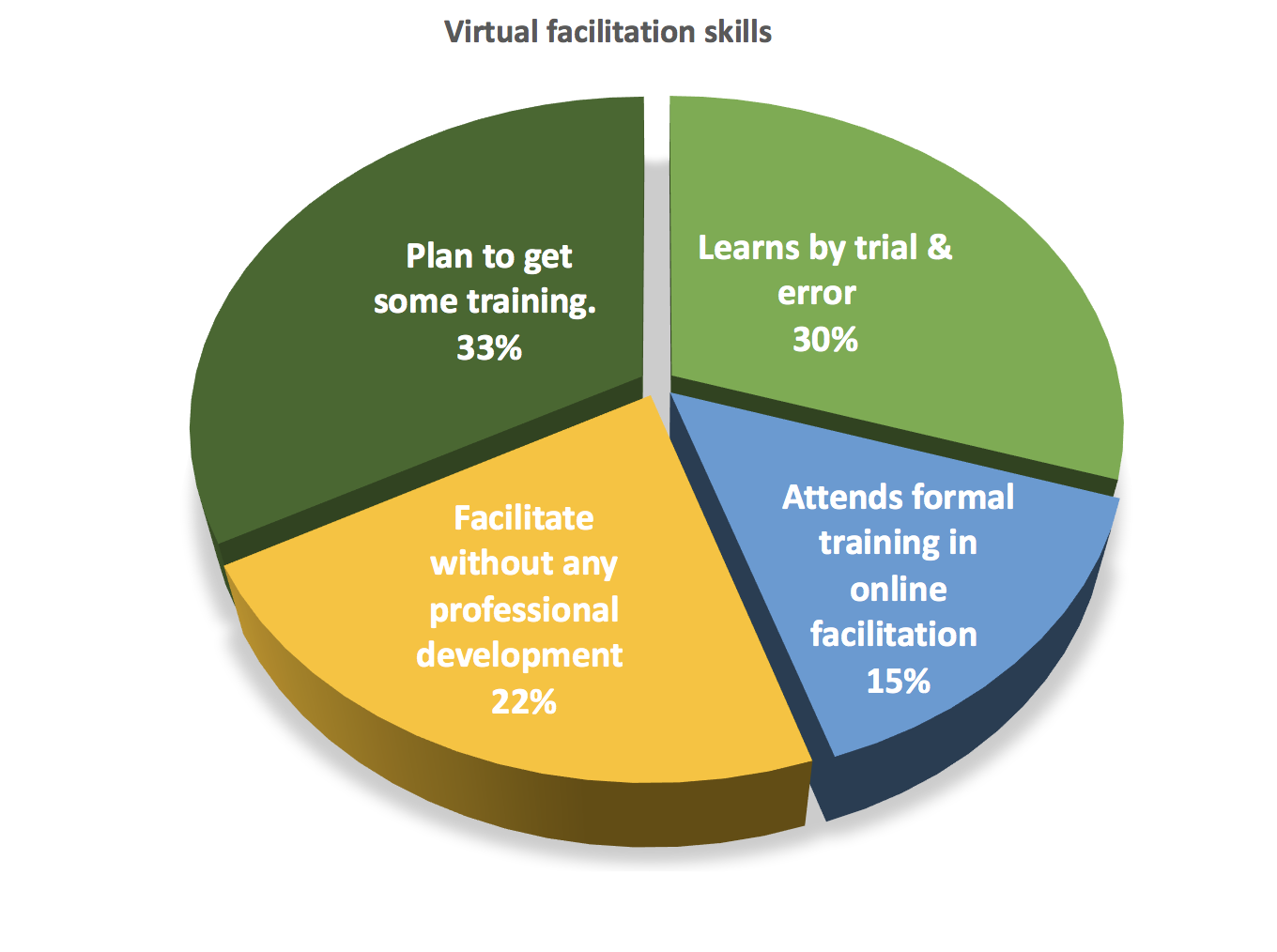
These are some of the benefits:
- Speed: a virtual classroom session can be set up without the logistics of booking meeting rooms, printing and shipping materials and arranging travel for participants
- Engage all learners at the same time by annotating, chatting and participating simultaneously
- Easy recording of all materials including participant’s notes as well as the recording of the complete session; absentees can catch up and participants can refresh themselves on what they did
- Easy to join for participants from any location: office, home or while travelling
- Lower environmental impact; less need for travel
- Costs are low and there are no surprises.
Five steps to shift learning from F2F to the virtual classroom
- Design of programme and materials
If the objectives are clear, it’s time to look at the outline, content and materials.
Consider 2 key differences between F2F and synchronous online learning:
o Duration: virtual classroom sessions are much shorter than F2F: two hours with a 5 minute break in the middle works best
o Attention span is short; you are competing with the participant’s environment including their mailbox, browser and visual distractions in the room
Therefore, lecturing content does not work well in the virtual classroom; consider asking participants to read beforehand and use the session for processing, practice and application.
A rule of thumb is that the same person should not speak for longer than 4 minutes at a time. Many virtual classroom sessions tend to be crammed with content. Spend the very valuable workshop time helping the learner’s process and apply the learning.
Use a mix of features of the virtual classroom to make it engaging: the goal is to engage your audience and make the session interactive. Flipcharts become whiteboards where all can draw and write simultaneously. Break out rooms, video, quizzes, assessments, creating and delivering short presentations provide a rich toolbox for the virtual classroom instructional designer.
For an in depth description of the design process, we refer to our book ‘Live Connections’. Click here to read more about our book.
- Select your virtual meeting platform carefully
Often, clients ask you to deliver the training on their in-house platform. They may not realize the difference between meeting and training platforms.
Meeting platforms are designed for meetings and lack important features that help to create a training session with impact, such as breakout rooms, a large(r) variety of annotation tools and attendance indicators, to name a few.
Each platform has different features, so it is essential to select carefully which one best matches the needs of your target audience and you as facilitator.
For instance, Zoom has excellent Webcam capabilities but WebEx has better annotation. In Adobe Connect, the trainer can open and prepare the virtual classroom beforehand. GoTo Training is very simple and intuitive. Be aware that this landscape changes constantly as existing platforms are being updated and new ones introduced.
- Tech checks
Although your participants may have used the platform before, it does not guarantee that they know how to access your specific session in a hassle-free manner, nor that their audio quality is as good as it needs to be to ensure a high impact experience.
Nothing makes you lose credibility as facilitator as quickly as losing the first 20 minutes to technical problems. Therefore, we recommend performing an individual ‘tech check’ a test session of around 10 minutes within a week of the first session. This should be performed by an experienced producer, someone who knows all the FAQ’s in the book.
- Familiarize learners
Many participants do not know what to expect when joining an interactive online session for the first time. They may have been in webinars, where people are kept on mute and expected to be a passive audience. Therefore you need to familiarize them with 3 things:
o The virtual classroom environment and the features available to them
o Their role as learners: what is expected from them in terms of participation?
o The virtual etiquette of your session: is it OK to speak up and annotate? What if someone has to leave early? Are the emoticons used and if so for what purpose?
5. Becoming a ‘VELVET’ virtual facilitator
A professional virtual facilitator knows the unique capabilities of the virtual classroom and how to leverage those. VELVET summarizes the essence of the virtual facilitation skills:
V for virtual etiquette
Define, communicate and role-model how you would like the learners to engage and interact during the sessions
E for Emotional connection & ENERGY
Spend time on building the relationship and creating a good learning climate. Use your style and creativity using for instance music, images, meditation or games. Whatever it takes to create the atmosphere that works for you as facilitator and your audience
L for Listening
In virtual space, we do not just listen to words, but we listen to silence, what is not said and what is expressed between the lines. With less body language than in F2F settings, listening is your # 1 facilitation tool
V for Voice
If listening is your #1 tool, then your voice is #2. As you are constantly competing for attention with participants’ inbox, browser and physical surroundings, so your voice needs to be varied, inviting, clear and friendly.
E for Engaging visually
Participants are looking at the screen for two hours. Make sure you create a visual environment that is aesthetically appealing and professional looking. Variety is important too, every 20 or 30 second something new should appear on the screen in order to keep the engagement high.
T for Technology
The virtual facilitator is not afraid of technology but does not have to be a geek. We recommend working with a producer, as a team. The producer takes care of technical issues so that the facilitator can focus on the group and the learning process.
Nomadic trains trainers who are keen to make the step from F2F to online synchronous training. Click here for more information.
Image source: www.freepik.com

Fredrik Fogelberg is a chartered Organisational Psychologist specializing in leadership development and team facilitation in international organizations. He has over 30 years of international experience in the corporate world and as a consultant.