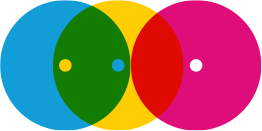In the last few months, as businesses across the world struggle to survive in times where face to face contact with our clients, friends and family members has been severely limited if not impossible, we have all had to face some extremely tough choices about how we run our professional and personal lives.
While no one could claim that learning how to cope with online client meetings of all kinds could rate as the most pressing of those challenges, there is absolutely no doubt that being savvy with technology tools and adept at choosing and using available Internet platforms with skill and discernment has become important for businesses of all kinds to survive and flourish in a world of turmoil and uncertainty.
But while we struggle to keep up to speed with all the new technology available, the effort to do so may at times feel pointless. There is simply too much out there, a dazzling array of tools and apps of ever-increasing sophistication, often with a price-tag to match. No wonder we may sometimes feel like giving up in confusion, and waiting for the possibility of a f2f meeting with our clients.

However, if giving up in confusion is not really an option for businesses of all shapes and sizes operating on a financial knife edge, is it perhaps time at least to put on the brakes a little and redefine our terms of engagement with virtual technology?
For many clients attending our online training programmes, the idea of being ‘tech savvy’ is often defined as being as technologically skilled and knowledgeable as possible, so that they can offer a variety of platforms and tools to their own business partners and clients.
There’s nothing wrong with that definition. But is it enough? Does technical competence, or being ‘tech savvy’, really just mean being able to use an extensive range of technology with ease and confidence? And how can anyone really claim to be ‘tech savvy’ anyway when there are simply too many different technology tools (and the list is constantly growing) to learn and master in the first place? Or should we also consider it as having the knowledge and understanding to choose the most appropriate technology to achieve a specific outcome for our clients?

These days, there’s a growing interest and body of enquiry into the idea of ‘psychological safety’ – engaging clients, colleague and team members and helping them to feel ‘safe’ in the online environment, and to feel included, involved and supported. And let’s be clear, there is a business case for this interest in ‘psychological safety’, which is that human beings tend to function most productively and efficiently when they feel valued, respected and able to make mistakes and ‘get it wrong’ without embarrassment and discomfort.
Of course, one might further argue that this notion of safety and comfort in the virtual meeting has never been more crucial in our anxiety-ridden global environment of enforced social isolation and strictly limited ‘in person’ contact.
So one might argue that being truly ‘tech savvy’ in the COVID era is not just about ‘skilling up’ with technology, but developing the knowledge and understanding to choose the most appropriate tools and tech to achieve the best outcomes and ‘atmosphere’ in virtual meetings for our clients. Beyond that, it might also be about helping clients feel easy, relaxed and ‘at home’ with using the tech we’ve made available.
At this point, those of us who’ve been using a range of platforms and tech tools in online meetings for years might well be thinking: ‘Really? Is this strictly necessary? Surely EVERYONE these days can get into a Zoom or Teams meeting without any fuss and bother, or use a certain App or Tool with ease and familiarity these days!’
If that’s your reaction, please think back in time. Can you remember that first occasion you attended a training on a platform about which you were clueless. How embarrassed you felt when you were invited to speak and couldn’t unmute for what seemed like hours, rather than seconds? You panicked and couldn’t see where the Mute/Microphone ‘button’ was. Or what about when you thought you were the ONLY person who did not know how to get into a breakout session, or even send a message to a colleague in Chat?
Yes, we’ve all been there and probably it was years ago. And it’s such a relief to realise that we can move beyond those moments, that we risk forgetting that they ever occurred. The reality is: technology always has been and probably always will be a source of – quite literally – acute anxiety, even sometimes terror, for those who need to master it but feel at its mercy. However, and we cannot say this loudly and clearly enough –
mastering technology should be a means to an end, not an end in itself.
And what is our goal, if not (just) to become a technology expert? What questions do we need to ask ourselves to understand how to best match the technology with the task if the goal is how do we maintain that all-important and reassuring sense of human connection and emotional interaction with each other via technology in the live online classroom in such uncertain times?
In the last 20 years, Nomadic has been talking to hundreds of clients about their experiences and impressions of varying tech tools and the impact they seek to make with them in the online learning arena. What we learn from this exploration – and it is actually the same message now as it was 20 years ago – is that paying attention to the ‘human factor’ (creating an engaging, sociable, friendly and inclusive learning environment for all participants in the online classroom) has become even more important now than ever with regard to our facilitation style, and the activities and technology we offer. We ignore that message at serious risk to our own success and our clients’ satisfaction with the training we offer.
Here are some ‘Tech Savvy’ Tips that emerge from those explorative client conversations and our own direct experience.
Tip One: Put yourself in your learners’ shoes.
Go at the pace of the slowest as far as humanly possible, and make life easier for all by giving advance notice of the technology you will be using, and making sure people can learn about and try out the tools and platform beforehand if they are less familiar with them. You may even want to run tech checks in some cases so that people can get used to joining the meeting comfortably beforehand and testing their audio, and perhaps even the annotation tools in advance.
The online classroom, is, at its best is a playful and sociable arena where mistakes should be freely made and learned from. It’s part of our role as facilitators to create that atmosphere so our clients can have fun and try things out without fear of failure, and if we make our own for mistakes with tech in doing trying to achieve this – well, we’re only human after all.

Tip Two: In the interests of the full engagement and ‘psychological safety’ of your participants, keeping their focus and attention on as few screens as possible is extremely helpful.
As said above, if your team or training group feels ‘safe’ in your live sessions, it is likely they will feel more able to relax, develop trust in each other and consequently perform or contribute at their best.
This sense of ‘safety’ relates as closely to the range and ease of use of the technology available in the online meeting as it does to a supportive, inclusive and empathic facilitation style. So it is not a case of ‘the more Tech Tools, the merrier’ – but rather the fewer tools, the more focus and collaboration. If too many tools and screens are in use simultaneously in your session, people will not know where to look, when or why. They may get confused, or finally decide to just sit back and give in to passive observation.
Tip Three: Avoiding that kind of disengagement is easiest if you keep your technology as simple and accessible as possible.
Which really does mean asking yourself: ‘Why am I using this tech tool? Will it really benefit participants’ learning goals, or is it just so gorgeous-looking and clever that I couldn’t resist showing it off?’
In considering this, we sometimes need to ask ourselves a tough question. It’s quite easy to be diverted when working in the online setting to prioritise being entertaining above being educational (after all people have only got their computer – with our face often dominating the screen – to engage with). And, let’s face it, demonstrating a bit of prowess at mastering a range of tech apps and features of the platform in front of an audience can sometimes provide the skilled facilitator with a tiny bit of an egotistical thrill. Perhaps there’s nothing wrong with that every now and then. But the question must remain: is it useful to the client? If you’re not sure, then the answer is probably a resounding ‘no’.
And that brings us neatly to …
Tip Four: Use technology that is fit for purpose.
So this is not about you as facilitator looking like a technical ‘whizzkid’ in front of your clients. It’s about the clients achieving their aims as individuals and teams. Therefore, when you’re clear what those are, your tech choice needs to deliver them in the simplest, most accessible and yet most engaging way. Please forget, then, about getting as much complexity and ‘bells and whistles’ as you can from your new tech tools or learning platform, they’re only important if they support your clients’ learning.

Tip Five: Variety is still the spice of life - Use a variety of technology tools to engage different kinds of client
If, at first sight, this looks like a contradiction of point 3, where we emphasised the value of using simple, accessible technology to support and engage clients. But simplicity and dullness are two different things and human beings are of course extraordinarily varied in their personalities, communication and learning styles.
Again, what does this mean in terms of your technology choices and what are the parameters of human difference that need to be catered for in online technology and tools?
This topic is increasingly under research and it is still extremely early days for hard data. However, what is clearly apparent is that differences of personality preferences – how expressive or reserved you may be, for example, how you plan (or don’t plan) your time, and so forth – may require use of a variety of tools to keep the engagement of diverse preferences in the online environment. For example – technology such as Chat Space enables detailed structured written expression; audio communication with webcam enables an expressive, spontaneous approach. Other tools can bring structured planning and timelines, whilst others again allow a creative project mapping process via online whiteboards or idea generation game apps.
Of course, that’s just one aspect of difference which makes demands on the technology choices we make.
Participants’ varying learning styles may suggest you need to combine dynamic, visual approaches via tools which create and connect ideas and images in different configurations, with – for example – a ‘breakout room’ approach of small group discussions for people who learn by observing and consulting with others, and discussing their knowledge and experience in the intimacy of a private group setting.
And last but perhaps most important of all, cultural dimensions of difference obviously come into play in your virtual meeting, and the tech you use needs to recognise that. This is potentially enormously complicated and one thing that seems certain is how very little certainty there is about matching technology to your clients’ cultural profile.
However, taking just one example, it’s likely that in (say) a strongly hierarchical culture with a focus on power distance between colleagues and the ‘expert voice’ of one or two carefully selected individuals / bosses, is less likely to value an app, tool or activity which allows for unstructured interventions and contributions within the group pretty much in any random order, without paying due deference to the leader, facilitator or boss’s view as a priority voice. In contrast, an ‘egalitarian culture’ may expect to attend a session where all voices are given equal credence and airtime, in no particular order of importance.
Technology can do a great job in bringing people together across distance, but it’s obvious from even the most cursory look at this topic that being ‘tech savvy’ in the above terms is no easy call. While entire books have been and will continue to be written about the emerging ‘tech savvy’ person in our increasingly sophisticated but highly uncertain global environment, we hope that the points above will guide you through the choices you make with 100% success, and we wish you the very best with your explorations.

Jude Tavanyar is a communications specialist, ICF-certified coach and leadership trainer who has designed and delivered coaching and training programmes for senior leaders globally since 1987. A freelance journalist and family psychotherapist by background, she worked as a communications executive in UK national organisations. She has been an Associate with Nomadic IBP since 2000, and with other global executive education agencies such as INSEAD and Centre for Creative Leadership.