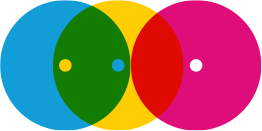The nightmare will be familiar to many of us. You wake up drenched in sweat, gasping with relief as you realise … it IS just a dream. You have not actually experienced the virtual meeting from hell, where your imagined high profile client audience of 300 senior executives look on perplexed as your Internet crashes and you are thrown out of your own online training presentation, with no one to step into your shoes and save your failing reputation as an expert virtual trainer.
Or the virtual ‘team gathering’ you set up online to build (warm, friendly) relationships with and impress your brand new virtual project team, that no one is able to actually attend – because after sitting in the meeting alone for 20 minutes you realise that you have sent the session link out to the wrong people.
Or even …. well, OK. You can probably imagine even more possible permutations of these kinds of technology nightmares. And if you can only too graphically imagine them, then it’s possible that you are one of the ‘technologically traumatised’ – those who know that they would rather change their job, or even give up work altogether, than be pushed into running another virtual meeting where SOMETHING COULD GO HORRIBLY WRONG.
Fear of technology
And if you are wondering what on earth we’re talking about, and know everything there is to know running virtual meetings without any technology dramas, then this blogpost is not for you. (By the way – can we have your contact details? You may be unique.)
Fear of technology (FOT if you enjoy acronyms) is, according to anecdotal evidence from working with hundreds of wannabe virtual trainers and coaches, one of the main reasons given from those who want to avoid leading a virtual meeting, or limit their ‘online presence’ to the shortest possible meetings to avoid the risk of technology failure.
In Nomadic’s most recent blogpost, I mentioned the VELVET model – six elements to pay attention to when meeting and working virtually. Of these, the ‘T’ for technology obviously comes last, but is first in most people’s minds when thinking of the challenges of working virtually.
Is this fair? We think not. There are two reasons why.
Firstly, almost every single possible technological disruption when working virtually can be overcome, with enough foresight and a touch of creativity.
Secondly, as the old saying goes, prevention is still better than cure. With the right back-up plan and preventive measures, you can still deliver, even when your technology refuses to.
Let’s look at both these points in more detail.
Technology disruptions can be overcome with foresight and creativity
It’s important to apply what the British affectionately term ‘Sod’s Law’ when working virtually. In other words: if something technical can go wrong, it probably will.
That’s not a reason to avoid meeting virtually, it’s an invitation to anticipate, and have a back-up plan to cope with the most common technological problems with virtual communication.
There’s a whole list of these that we commonly deal with when running virtual sessions and top of that list are:
- Failing audio connections causing disruption and disengagement.
- Participants having difficulty joining the session.
- Internet malfunction or a bandwidth so inadequate that functionality eg document sharing is affected – files will not upload, for example.
You read it right – these are common problems. The fact that they can and do occur is not the end of the world. It just suggests that you need to have a strategy in mind to help you, as facilitator or meeting Chair, to keep things going for all participants while you support the person with the challenge.
Here are some basic rules or guidelines for managing technological challenges. They may seem obvious, and that’s because they are. However, when working under pressure they are all too easy to forget.
- Send out joining instructions to your attendees. This is a simple set of practical points to help them join the session smoothly, which may include the need for a quiet / private space to work from, using a laptop or desktop (rather than tablet/mobile phone), ensuring a fast Internet connection, and using a plug-in headset with mic rather than the computer’s inbuilt system, which can cause echoing.
- Organise technical checks for attendees using a particular Internet platform for the first time. These need not be time-consuming, and ensure that everyone has got used to joining an online session on the platform of choice at least once before the meeting or training session takes place.
It is also an opportunity for people to try out some of the features of the platform so that they can communicate and engage fully in the upcoming meeting. In our experience, every minute spent in a technical check with a new or reluctant virtual participant saves around ten minutes of technical challenge later.
- Pay attention to how many people are affected by any technical challenge, and have a plan B. You do not need to stop or interrupt your meeting if a small minority of people are experiencing challenges, you do however need to discreetly support them behind the scenes. And in many cases, their challenges can be solved by an alternative approach, such as re-joining the meeting by phone if their audio is limited by a poor Internet signal or a malfunctioning headset.
In the same way, Nomadic facilitators work with two computers, so that if the one they are using to run a training session or meeting stops working, they have instant back-up. There is almost always a ‘work-around’ if we anticipate and prepare for technology setbacks in advance.
Prevention is better than cure
You’ll have noticed a certain theme developing here. Preparation and planning are key in managing technological challenges, and the best way to manage them is to prevent them from happening in the first place.
Nomadic’s book ‘Live Connections’ gives more information on trauma-free technology in virtual space. It also emphasises the high importance of having a back-up team, among whom the technical producer plays an absolutely key role.
What’s a technical producer? Nothing less than a wonderful and often ignored support who can do everything necessary to help your session run like clockwork when technology lets you down. These people are worth their weight in gold, and can support attendees behind the scenes while you run your session without you once needing to interrupt the flow.
Can this really be true? Are you dreaming? No. The nightmare of ‘technology trauma’ is finally over. Wake up, and discover your newfound potential as a leader, coach or trainer in virtual space.
Click to read more about the Nomadic programs for leading virtual meetings, or if you want to keep upto date with all the programs and events, click on calendar.
© Jude Tavanyar, November 2018
Image source: www.freepik.com

Jude Tavanyar is a communications specialist, ICF-certified coach and leadership trainer who has designed and delivered coaching and training programmes for senior leaders globally since 1987. A freelance journalist and family psychotherapist by background, she worked as a communications executive in UK national organisations. She has been an Associate with Nomadic IBP since 2000, and with other global executive education agencies such as INSEAD and Centre for Creative Leadership.